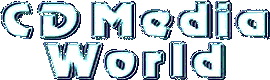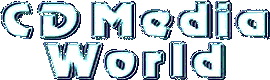Protects Operating System, Applications and Files Using Inexpensive CD-R/RW Media
TUSTIN, Calif.--(BUSINESS WIRE)--Jan. 3, 2001--NewTech Infosystems, Inc. (NTI) has introduced NTI DriveBackup!, the newest member of its Backup NOW! family of CD-R/RW backup and disaster recovery software solutions.
An entry-level product, NTI DriveBackup! provides easy backup and disaster recovery using inexpensive CD-R/RW media. NTI DriveBackup! is very simple to learn, allowing even novice PC users to protect operating systems, applications and files from malicious viruses or other software/hardware disasters.
Using its Smart Wizard interface, NTI DriveBackup! "steps" the user through the three primary functions needed for system and data protection: backup, restore and creating a bootable emergency-recovery CD.
Backups can be completed in as few as three mouse clicks with the "Backup" Wizard. The user selects the partition to be backed up, selects the target CD-R/RW drive to store the backup, gives the backup a name -- and NTI DriveBackup! does the rest. The user can keep the wizard defaults or take full control over the backup parameters, including compression control, password protection and write/verify controls.
Restoring data with the NTI DriveBackup! "Restore" Wizard is even easier. The user selects the backup file to be restored from the CD, selects the destination drive partition -- and the Restore Wizard does the rest.
The NTI DriveBackup! "Emergency Recovery" Wizard allows the user to create a bootable CD that can be used to recover the system partition in case of a system disaster or hard-drive loss. In operation, NTI DriveBackup! collects the necessary information and system files and then creates the bootable CD along with the backup data. If emergency recovery is necessary, the user simply inserts the CD and turns on the system power. The system boots from the Emergency Recovery CD, presents a prompt for the user to select the target partition (drive letter) on the hard drive -- and the "Silent Restore" feature takes it from there.
"CD-R/RW drives and media provide the least expensive storage method for the Windows desktop/notebook environment," said Bill Yao, NTI President/CEO. "All information on a desktop or notebook is important to the user, whether it's audio, video or data. Protecting it is essential in this age of malicious viruses. NTI DriveBackup! offers users an inexpensive, reliable way to protect against these attacks. It's designed to be the easiest way to create a backup and, in the event of a system disaster, restore the system to its condition when the backup was performed."
"Of the other data protection and disaster recovery products in the market, DriveBackup! goes one step further by exporting the bootable backup to CD-R/RW media where it is removed from the system," Yao continued. "So even if the operating system is rendered useless or the hard drive encounters a permanent failure, DriveBackup! will boot from the CD-ROM and fully rebuild the partition from ground zero".
In addition to its extreme ease-of-use, powerful features are embedded in NTI DriveBackup! for maximum reliability and flexibility. These include:
- Media Spanning -- Alerts the user to insert a new CD-R/RW disc if the backup requires more than one disc.
- Multiple Backup -- Appends new backups to existing backups on the same CD, maximizing CD storage when backups are small.
- On-the-fly Compression -- Reduces the resource needs of the computer, and increases the speed of the backup process for better efficiency.
- Password Protection -- Allows any backup to be password-protected to add further security to data.
For users who decide their environment requires more capabilities, NTI DriveBackup! includes an in-application facility to add Backup NOW!, a full-featured file and image-level backup solution. Backup NOW! includes additional powerful backup capabilities such as incremental/differential support, backup scheduler, backup over a network, on-demand compare, restore single files/folders and others. The cost for NTI DriveBackup! users to add Backup NOW! is less than half the normal retail price.
NTI DriveBackup! operates in Windows environments, including Windows 95, 98, ME, NT Workstation and 2000 Professional platforms. NTI DriveBackup! is available through distributors and popular high-tech retailers at a suggested retail price of $49.99. For more information on NTI products, please visit www.ntibackupnow.com or www.nticdmaker.com. For more information on NTI, please go to www.ntius.com.
ABOUT NewTech Infosystems, Inc. (NTI)
NTI has provided CD recording solutions since 1993. Currently, the company focuses on CD-R/RW mastering and backup software solutions for data and multimedia applications. NTI CD recording and backup products are bundled by a significant number of major drive and system manufacturers as well as high-tech retailers around the world. NTI is located at 1395 Warner Ave., Tustin, Calif. 92780. Phone is 714/259-9700. Fax is 714/259-9727.
Overview of NTI DriveBackup!
Feature Purpose
Wizard driven interface Easiest to use
Variable packet writing Provides highest reliability
On-the-fly compression Increases storage and reduces backup time
Media spanning Used for larger backup tasks (multiple CDs)
Multiple Backup More than one backup on a CD
Bootable Emergency Provides system boot and restore from
Recovery CD backup CD
Password Protection Additional security
Write/Verify Maximum reliability and confidence
Erase CDRW Media Prepares CDRW media for reuse
|