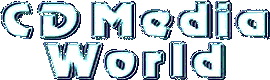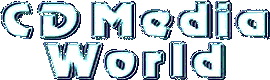| Here's an example to copy-protect a Data CD by adding a dummy Data track so that the backup disc will have 2 Data tracks (which is in fact an Illegal Table of Contents).
Example using Crash Bandicoot 3 [PAL] (PSX):
- Get CDRWin 3.6b (or higher) and create an image of the CD (1 Mode2 data track).
The CUE-file should look something like this:
FILE "C:\TEMP\CRASH3.BIN" BINARY
TRACK 01 MODE2/2352
INDEX 01 00:00:00 |
|
- Go to CDRWin -> Record Disc -> Load Cuesheet and read the Total Disc Time (should be 32:36:12).
- Now add another (dummy) data track at the end of the cue file by using notepad and set it to the Total Disc Time minus 2 seconds(!).
FILE "C:\TEMP\CRASH3.BIN" BINARY
TRACK 01 MODE2/2352
INDEX 01 00:00:00
TRACK 02 MODE2/2352
INDEX 01 32:34:12 <-- Total Disc Time (32:36:12) minus 2 seconds |
|
- Look at CDRWin -> Record Disc -> Disc Layout... and you will see the added track starts at 32:36:12 (not 32:34:12). The time is equal to the Lead
Out starttime, so it should not come in range of the data track.
- Now record disc with CDRWin and you will get a CD with 2 data tracks.
The Crash Bandicoot 3 game runs fine on a Playstation.
Nero Burning Rom is the only program that can make a copy of this CD using the CD-Recorder as CD-Reader. It can't be copied on a CD-ROM reader (at least not on a Plextor PX-20TS)!
This trick should also works with Mixed Mode and Audio CD's.
To create an Mixed-Mode CD with an Illegal TOC subtract 4 seconds from the total time instead of the 2 seconds (just subtract seconds until CDRWin accepts the CUE-Sheet). Keep in mind that in CDRWin the total time of the new track should be at least the lead-out time.
USED HARD- AND SOFTWARE:
- Plextor PX-R412C
- Plextor PX-20TS
- Recordable: Philips Silver Premium
- CDRWin v3.6b & v3.7a (Win98)
|