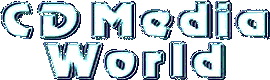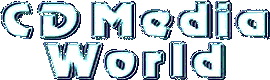|
| 
|
| Company |
: |
RealNetworks, Inc. / TryMedia
Macrovision Corporation (upto 01-04-2008) |
| Protection |
: |
SafeDisc Advanced [SafeDisc End-of-Life Notice]
SafeDisc v4 [archive.org] |
| Media |
: |
CD-ROM & DVD-ROM |
| How to Detect |
: |
Use Protection ID
|
| Backup Solution |
: |
- The only way to create a backup is using a Fixed EXE, from which the SafeDisc v4 protection has been removed
- Using Mini-Images, which is a backup of the CD/DVD sectors containing the protection (works up to SafeDisc v4.6)
- Using Maxi-Images, which is a full backup of the CD/DVD (required for SafeDisc v4.7+)
|
| Protected |
: |
| About 40% of protected games since August 2004, from 2007 onwards this decreased to about 20% in favor of SecuROM. In 2008 only a few games were protected with SafeDisc v4. [More SafeDisc Protected Games] |
| Supported OS |
: |
| All Win32 (Win9x/ME/NT/2K/XP) |
|
| Protection Info |
SafeDisc adds a unique digital signature to the optical media at time of replication. Every time the application is run, the SafeDisc authenticator performs various security checks and verifies the SafeDisc signature on the optical media. Once verification has been established, the sequence is complete and the application will play normally. The authentication process takes about 10-20 seconds.
The SafeDisc signature cannot be copied or transferred from the original media. Certain multimedia programs are designed to run from the PC hard drive without accessing files from the program disc after the initial installation. SafeDisc will permit this as long as the consumer retains the original CD or DVD disc, which is required for authentication each time the application is launched. Failure to place the original disc in the drive when loading the application will prevent validation of the SafeDisc signature.
Key features:
- Should be compatible with over 99% of all available optical drives.
- Can only encrypt .EXE and .DLL files.
- Supports standard Yellow Book data CD/DVD-ROM. It however does not support CD-XA media.
- It supports the use of Virtual Drives and it does not disable the ability to run a SafeDisc-protected game from a virtual drive. It does require the original CD/DVD to be available for authentication when the game is run.
|
|
|
|
|
|

|