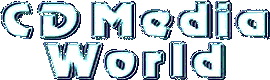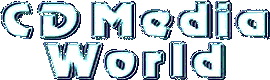|
| 
|
| The Xwave LB900 DVD Player is another region-free DVD/VCD/MP3 Player and it is very nice looking! It uses an onscreen menu to make selection and to configure the player. |
Xwave LB900 DVD Specifications:
- Region Free DVD
- Backwards compatible with CDDA, VCD1.1 / 2.0 / 3.0, SVCD & MP3
- Dolby Digital AC-3
- PAL (720x576) / NTSC (720x480) Compatible
- Remote Control
- Compatible with ANY CD-R/CD-RW media!
|
 |
Xwave LB900 DVD Features:
- SmartZoom – Motion zoom & pan.
- SmartScale – Vertical & horizontal interpolation.
- SmartStream – Algorithm play back to rescue scratched discs!!
- Multiple camera angles select.
|
Xwave LB900 DVD Outputs:
- AV Output
- Dolby Digital AC-3 5.1 Output
- DTS Output
- S-Video Output
- Composite Video Output (2x)
- SPDIF Digital Audio Output
- Stereo Speakers Output (Downmixed)
|
 |
|
|
There are 2 ways of removing the Region-Code protection on the Xwave DVD Player:
- Applying a Firmware Upgrade:
- Download the XWave LB900 Evaluation Firmware [346 KB], extract the archive and burn the BACK30.ROM file onto a CD-R (normal ISO9660).
- Turn the Xwave on and put the CD-R inside.
- The Xwave starts spinning and it will recognizes that this is a Firmware Upgrade and starts writing some text to screen.
- Wait until the screen turn TOTALLY BLACK - Turning off the DVD player before this may destroy the existing firmware and most likely the player will not work anymore!!!
- Turn off the Xwave and remove the CD-R.
- Now the Xwave will tell you it is an Evaluation Model but the Region-Code protection is gone!
Advantage: The Xwave is now always region-free when it is turned on!
- Performing the following steps:
- On the remote-control press SETUP.
- Press STEP, F.FWD & F-BWD to enter the Miscellaneous Menu.
- Press PAUSE & STOP.
- Press the the "-" button which is under KEY. This results that the REGION number onscreen is decreased by 1 (on a Region 2 Xwave it will become a Region 1 protected player).
- Now return to step 1. and perform this operation again until the REGION is set to "0" (=Region free).
Disadvantage: When the Xwave is turned off it will revert back to a Region 1 protected player, if you want to play a region 2-6 DVD then perform the above steps again to set it to Region 0.
|
| NOTE: |
Use these instructions at your own risk! We personally applied it and for us it worked fine.
Don't try them on other brand DVD's (obviously) as it may kill your DVD Player!
|
|
|
|

|