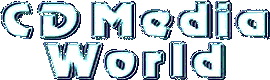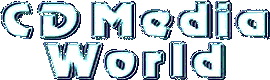| By PETER SVENSSON, AP Business Writer
Q: How can I make audio CDs with my home computer?
A: Making audio CDs on a home computer is not much harder than making tapes on a stereo system if you have a rewritable CD drive. These drives have more or less become standard for new computers, and manufacturers expect to sell about 30 million of them this year.
The drives can be bought separately for $200 to 300, for which one should expect a drive that's at least "4x4x6."
What does that mean? The first number is the speed at which the drive can write recordable CDs, or CD-Rs. Audio CDs are made this way. "4x" means a drive can write, or "burn," the CD at four times the playing speed of an audio CD. A "4x" drive can write a full 74-minute CD in about 20 minutes.
The second "4x" refers to the speed at which the drive can write rewritable CDs, or CD-RWs. These are good for data storage, but won't work in audio CD players. The last number in "4x4x6" is how fast the drive can read data. This is not very important; today's CD drives are fast enough for almost any application.
Besides the drive, you need blank discs to write on. Most computer stores sell CD-Rs for less than a dollar each.
The music you want on the new CD needs to go on your computer's hard drive first. Reading music from audio CDs is called "ripping," and requires a program like RealJukebox, which can be downloaded for free from the Real.com Web site (www.realnetworks.com).
Place the audio CD you want to copy in the computer CD drive and start RealJukebox or another ripping program. Choose to record from the CD in the WAV format. The "ripped" tracks will be stored in a directory on your hard drive. You can rip tracks from several CDs to burn a CD with your favorite songs, but note that WAV files take a lot of space, so don't rip tracks you don't want, and delete the files when you've burned the CD.
Burning the CD requires another piece of software. Adaptec Easy CD Creator comes with most CD-RW drives and is fairly easy to use. Start it up, and it will ask you if you want to create an audio CD. From your directory of WAV files, chose the tracks you want for the CD, place a blank CD-R in the CD-recording drive, and order Easy CD Creator.
You can do other things with the computer while the drive is burning, but avoid programs that make heavy use of the hard drive, like games. If the stream of data to the CD-RW drive is interrupted, the CD being burned could end up being useless, a so-called "coaster." (Yes, there's quite a vocabulary around making CDs.) Throw it away and start again with a new blank disc.
You can also burn audio CDs with MP3 music files downloaded from the Web.
First you need to convert the MP3s to the WAV format. Winamp, a free MP3 player available from www.winamp.com, does this, but it's far from obvious how.
Right-click on the Winamp window, select Options, then Preferences, then Output, and click on "Nullsoft Disk Writer plug-in." The program will ask you where you want WAV files stored. The next time you play an MP3 on Winamp, a WAV copy will be stored in the selected directory. You can then burn the WAV file onto an audio CD.
Is that legal? Yes, if the CD is for your personal use. Downloading copyrighted MP3s is legal, but it's illegal to give others access to copyrighted materials. |